For Monthly Package,
Select on the “AIS SMART Login”
-
iOS
-
Androind
-
Select WiFi settings and turn on Auto Connect.
-
Enter your password. Press ∗388∗1# and dial for free password.
-
Tips for effective use Cancel your connection to .@ AIS SUPER WiFi *for those who have connected to the network before.
-
1. Turn on WiFi.

-
2. Select AIS SMART Login and click

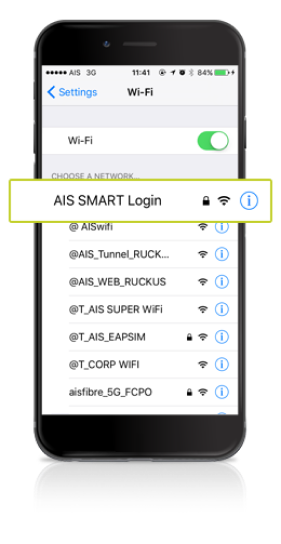
-
3. Turn on Auto Connect and enjoy your internet experience.
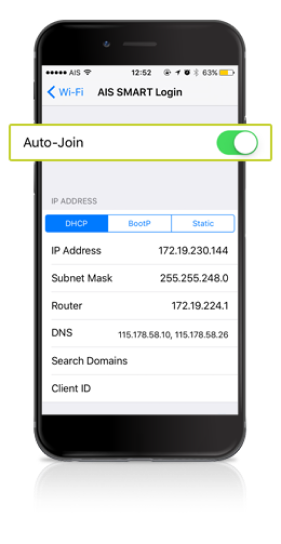
-
Log in with your user id and password.

-
2. Click ‘Trust’ and enjoy free internet.

-
1. Choose .@ AIS SUPER WiFi and click i
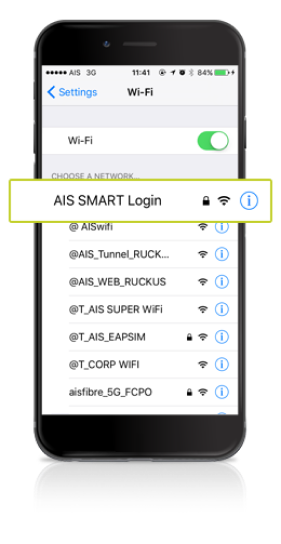
-
2. Select ‘Cancel this network’

-
Select WiFi settings and turn on Auto Connect.
-
For EAP-SIM incompatible devices Press ∗388∗1# and dial for free password.
-
Tips for effective use Cancel your connection to .@ AIS SUPER WiFi *for those who have connected to the network before.
-
1. Turn on WiFi.

-
2. Select AIS SMART Login.

-
3. For EAP, choose the SIM card and click Connect to use the internet.

-
iOS
-
Android
-
Hassle-free-Facts
-
1. Go to “Settings”, and then Select “Cellular”

-
2. Go to “Settings”, and then Select “Cellular”
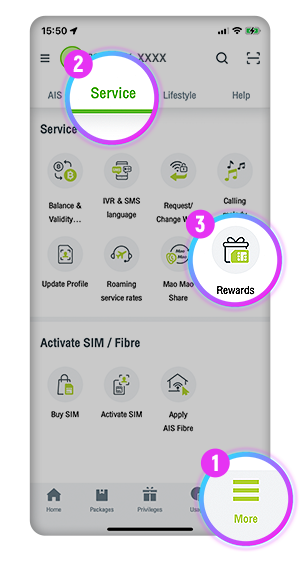
-
3. Go to “Settings”, and then Select “Cellular”
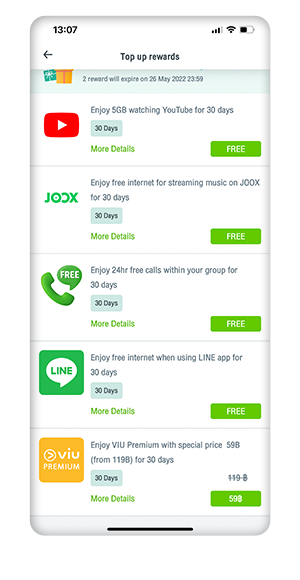
-
1. Go to “Settings”, and then Select “Cellular”

-
2. Go to “Settings”, and then Select “Cellular”
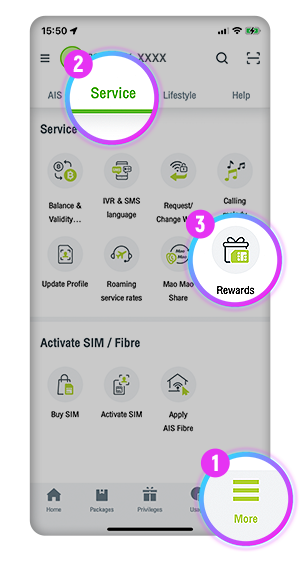
-
3. Go to “Settings”, and then Select “Cellular”
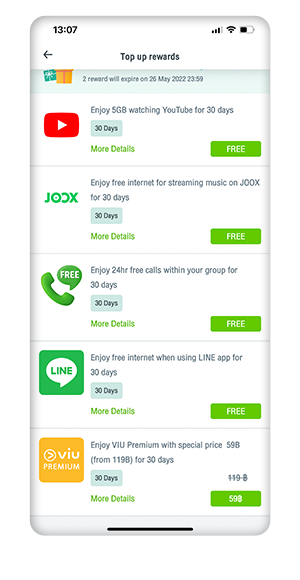
-
1. Go to “Settings”, and then Select “Cellular”

-
2. Go to “Settings”, and then Select “Cellular”
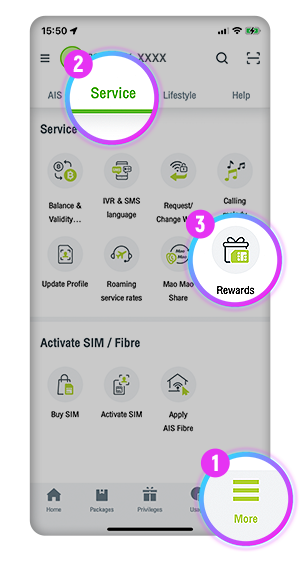
-
3. Go to “Settings”, and then Select “Cellular”
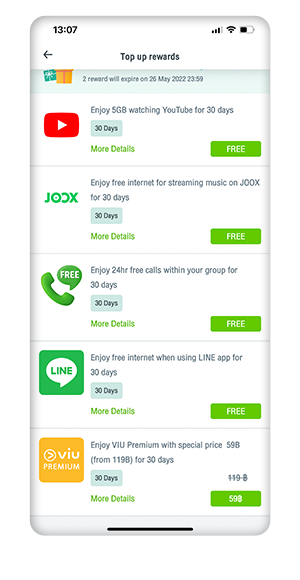
-
1. Select EAP, then PEAP, and scroll down.

-
2. Enter your user ID, phone number and password. Then, click ‘Connect.’

-
1. Click .@ AIS SUPER WiFi.

-
2. Choose ‘Forget network.’

For Hourly and Daily Packages,
Select on the “.@ AIS SUPER WiFi”
for iOS and Androind users.
-
1. Select "Settings" Successfully Logged In

-
2. Turn WiFi on to search for a WiFi signal. Select .@ AIS SUPER WiFi

-
3. Login by entering WiFi Username and Password, then click Login.

-
4. Once you have successfully logged in you will immediately have WiFi access.

-

Additinal information
- For Multi-SIM users
- For the main SIM, select AIS SMART Login, and for the second sim, select.@ AIS SUPER WiFi.
- The WiFi connection is available for only one device per user.
- For notebook users, only select .@ AIS SUPER WiFi.














